前言
只要 kong 的后端数据库做到了高可用,kong 的高可用水到渠成。
架构图
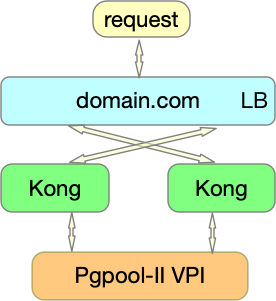
安装Kong
到 Kong官网下载相应的rpm安装包或者获取下载链接。
下载安装包
1 | $ wget https://bintray.com/kong/kong-community-edition-rpm/download_file?file_path=centos/6/kong-community-edition-1.0.0.el6.noarch.rpm |
安装
1 | $ yum install kong-community-edition-1.0.0.el6.noarch.rpm |
配置
1 | $ grep -Ev '^#|^$|^ ' kong.conf |
用其中某个节点,来初始化数据库
1 | Kong版本高于0.14.1 |
各个节点启动服务
1 | $ kong start [-c /etc/kong/kong.conf] |
各个节点配置nginx反向代理
1 | cat kong.conf |
测试服务
1 | $ curl http://kong.domain.com/ |